About Oddworld: Abe's Exoddus
Odd things are happening at the SoulStorm Brewery. It seems that the evil Glukkons are using Mudokon tears as a key ingredient to their best-selling beverage, SoulStorm Brew. And they’ll stop at nothing to get them, for torturing the Mudokons is their preferred lifestyle!Abe’s peaceful retirement was shattered when visited by a vision from the Three Weirdos. Abe learned the Magog Cartel was mining Necrum, the sacred Mudokon city of the dead, to collect bones to make super-addictive SoulStorm Brew.After freeing the Mudokon spirits imprisoned in the Mudanchee and Mudomo Vaults, Abe gained scary powers from the Weirdos, including the ability to heal his Mudokon friends of SoulStorm addiction, and the power to turn invisible. Infiltrating the transportation hub of FeeCo Depot, and using explosive farts to survive adventures at the Slig Barracks and Bonewerks, Abe broke into SoulStorm Brewery.
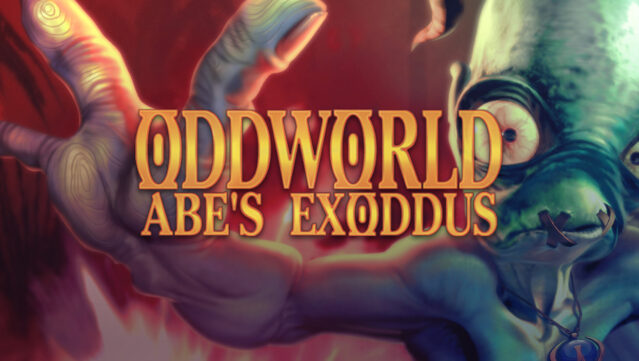
Instructions
- Click the Download button below and you will be redirected to UploadHaven.
- Wait 5 seconds and click on the blue ‘download now’ button. We recommend using a download manager for faster download speeds. (You can use FDM which is free here, or any other download manager).
- Once the game is finished downloading, right click the .zip file and click on “Extract to Oddworld: Abe's Exoddus .zip” (To do this you will need 7-Zip, which you can get here, or you can use the built in windows extractor).
- Double click inside the Oddworld: Abe's Exoddus folder and run the setup application. Accept the EULA, and install the game. Then, launch the game through the desktop shortcut.
Oddworld: Abe’s Exoddus Free Download
Reminder: This download is completely free and won't cost you a penny. However, If you love the game and want to purchase it, you can support the developers by doing so here.
System Requirements
- Windows XP or Vista
- 1 GHz
- 256 MB RAM
- 3D graphics card compatible with DirectX 7 (compatible with DirectX 9 recommended)
Screenshots


