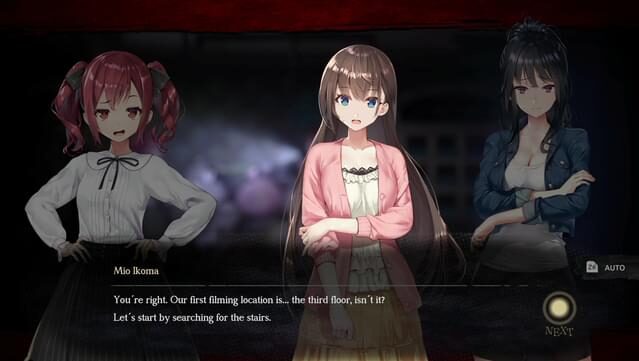About Livestream: Escape from Hotel Izanami
In this side-scrolling action-adventure game, you’ll need to scour the inside of an abandoned hotel, looking for clues to solve the mystery of the hotel and ensure your escape from a mysterious, murderous mascot intent to kill.The fate of the girls’ lives will change dramatically depending on your actions in the game.STORYOnline streamers Mio Ikoma, Nana Sakurai and Azusa Shiraishi travel to the locally famous haunted resort, the Hotel Izanami, at Nana’s request to shoot a video there.It would be a film shoot at an average haunted location with no particular legend attached.To finish shooting without a hitch and get an end result that was vaguely horror-esque…was all they wanted.

Instructions
- Click the Download button below and you will be redirected to UploadHaven.
- Wait 5 seconds and click on the blue ‘download now’ button. We recommend using a download manager for faster download speeds. (You can use FDM which is free here, or any other download manager).
- Once the game is finished downloading, right click the .zip file and click on “Extract to Livestream: Escape from Hotel Izanami v1.0.zip” (To do this you will need 7-Zip, which you can get here, or you can use the built in windows extractor).
- Double click inside the Livestream: Escape from Hotel Izanami v1.0 folder and run the setup application. Accept the EULA, and install the game. Then, launch the game through the desktop shortcut.
Livestream: Escape from Hotel Izanami Free Download (v1.0)
Livestream: Escape from Hotel Izanami (v1.0)
Size: 479.37 MB
Reminder: This download is completely free and won't cost you a penny. However, If you love the game and want to purchase it, you can support the developers by doing so here.
System Requirements
- Windows 10 Home
- Intel Core i3-6006U over
- 4 GB RAM
- Intel® HD Graphics 520 over
- Version 11
- 8 GB available space
- 16 bit stereo, 48KHz WAVE file can be played
Screenshots