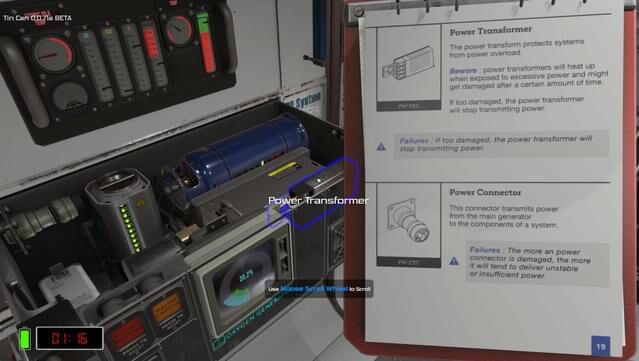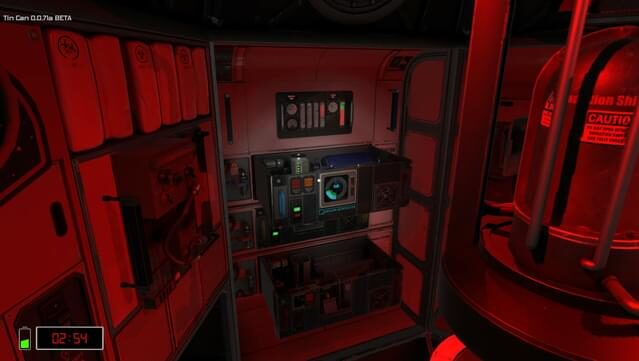About Tin Can: Escape Pod Simulator
Hailing All FrequenciesBeware space travellers! Surviving aboard the Tin Can is no trivial matter. Without a good look at the systems surrounding you, your onboard manual and patience, the only thing awaiting you is a cold (or hot) cosmic death.Consider yourselves warned. Good luck!”In space, tech support can’t hear you scream!”Get your hands dirty!”What a mess! The oxygen generator refuses to start up…I hope it’s just the fuse cutting down the power and not some kind of issue with the atomic pile!”All the systems inside your escape pod are made up of many different components, from fuses to air filters.

Instructions
- Click the Download button below and you will be redirected to UploadHaven.
- Wait 5 seconds and click on the blue ‘download now’ button. We recommend using a download manager for faster download speeds. (You can use FDM which is free here, or any other download manager).
- Once the game is finished downloading, right click the .zip file and click on “Extract to Tin Can: Escape Pod Simulator v1.0.01b.zip” (To do this you will need 7-Zip, which you can get here, or you can use the built in windows extractor).
- Double click inside the Tin Can: Escape Pod Simulator v1.0.01b folder and run the setup application. Accept the EULA, and install the game. Then, launch the game through the desktop shortcut.
Tin Can: Escape Pod Simulator Free Download (v1.0.01b)
Tin Can: Escape Pod Simulator (v1.0.01b)
Size: 2.08 GB
Reminder: This download is completely free and won't cost you a penny. However, If you love the game and want to purchase it, you can support the developers by doing so here.
System Requirements
- Windows 7
- Core I5
- 8 GB RAM
- GTX 960 or equivalent
- 2 GB available space
Screenshots