About Kingdom Under Fire: Heroes
Return to the battlegrounds of Bersia in Kingdom Under Fire: Heroes, the sequel to the Xbox cult hit Kingdom Under Fire: The Crusaders, updated into HD for modern PCs. Command new units across seven new campaigns, each featuring a new playable character.Medieval mayhem returns! Orcs and ogres, vampires, and knights – command them all in this epic conflict of steel and strategy!Enhanced for modern PCs:Game controllers support (a gamepad is recommended for optimal experience) plus an all-new mouse & keyboard mode.Revisit classic battlefields in widescreen HD (including ultrawide support).Rock on and ride out, accompanied by a high-powered metal soundtrack.Bigger, badder, better than ever:A massive new game in the Kingdom Under Fire saga.
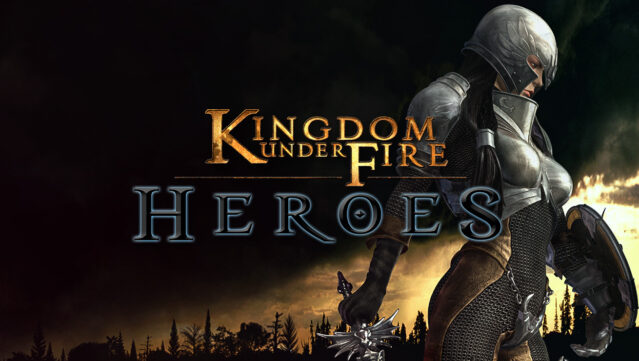
Instructions
- Click the Download button below and you will be redirected to UploadHaven.
- Wait 5 seconds and click on the blue ‘download now’ button. We recommend using a download manager for faster download speeds. (You can use FDM which is free here, or any other download manager).
- Once the game is finished downloading, right click the .zip file and click on “Extract to Kingdom Under Fire: Heroes v1.18.zip” (To do this you will need 7-Zip, which you can get here, or you can use the built in windows extractor).
- Double click inside the Kingdom Under Fire: Heroes v1.18 folder and run the setup application. Accept the EULA, and install the game. Then, launch the game through the desktop shortcut.
Kingdom Under Fire: Heroes Free Download (v1.18)
Kingdom Under Fire: Heroes (v1.18)
Size: 852.41 MB
Reminder: This download is completely free and won't cost you a penny. However, If you love the game and want to purchase it, you can support the developers by doing so here.
System Requirements
- Windows 7 32-bit
- Intel Core 2 Duo or AMD Athlon 64×2 5600+
- 4 MB RAM
- NVIDIA® GeForce® GT 420 or ATI™ Radeon™ HD 6850 or Intel® HD Graphics 4000 or better with 2 GB VRAM
- Version 9.0
- 2 GB available space
Screenshots


