About SpaceEngine
SpaceEngine is a 1:1 scale science-based Universe simulator, featuring billions upon billions of galaxies, nebulae, stars, and planets, all shown at their full real-world scale. Explore Earth and our neighboring worlds in the Solar System, orbit a black hole in a galaxy billions of light-years away, or visit anything in between seamlessly, with no transitions.
All of time and space are yours to explore – cruise between the stars at a million times the speed of light, and accelerate time to watch the orbital motions of a thousand worlds play out before your eyes. Every planet you encounter in your journey will feature procedural 3D terrain with detailed textures. Everything you see in the sky – stars and galaxies, planets and moons, asteroids and comets, black holes and neutron stars, star clusters and nebulae – are yours to explore at the press of a button.
Spacecraft with Newtonian physics and pilot-assist autopilot features (in early development but fully usable) are yours to fly anywhere in the universe in the Flight Simulator mode. SpaceEngine is also very friendly for creators of mods and add-ons – create your own planets, star systems, even galaxies, import your own spacecraft models, create custom GUI skins, and more, all easily sharable with others.
With SpaceEngine, the possibilities are limitless.
SpaceEngine Planetarium capabilities:
- Astronomy: All types of celestial objects are represented: galaxies, nebulae, stars and star clusters, planets and moons, comets and asteroids. Known celestial objects are represented using data from catalogs: galaxies (NGC/IC), stars (HIPPARCOS), star clusters, nebulae, and planets (Solar System and known extrasolar planets). Regions of space not yet cataloged feature procedurally generated objects: galaxies, stars, star clusters, nebulae, and planetary systems.
- Controls: You are free to move around the universe – travel seamlessly between any object and any distance, from surface to orbit to interstellar and intergalactic space. Moving through space is as easy as “click and go”, as well as game-style free flight using the WASD keys or a gamepad. Also, time travel is possible: you can accelerate, decelerate, or reverse the flow of time, and jump to a specified date. Detailed interactive tutorials will familiarize you with the controls.
- Graphics: Volumetric 3D models of galaxies and nebulae with interstellar dust clouds, and 3D landscapes on planets and stars. For many Solar System bodies, actual data from space probes is used, with huge, high-resolution texture packs available as free DLC. For unmapped and procedural planets, the surface is generated procedurally using your computer’s GPU. Other features include realistic atmospheric scattering, eclipse shadows, animated auroras and comet tails, and physically-based light warping near black holes and neutron stars, with animated accretion disks and jets.
- Physics: Realistic and physically-based generation of procedural objects (galaxies, star systems, planets) and their physical properties (mass, radius, temperature, atmospheric parameters, etc). The orbital motion of planets, moons, and stars in multiple-star systems are accurately calculated and displayed. Realistic space ship design concepts and physics: orbital motion, atmospheric flight model, and Alcubierre warp drive physics.
- Virtual reality: SpaceEngine supports Oculus (via native library). Support of VR controllers is partial: you can select objects with one controller and move around with the other one. Please note that VR support is still a work in progress, and new users should become familiar with the program in 2D before trying to use VR.
- Sound: Original background music tracks made by many authors, with context-sensitive playback. Sound effects for planetary environments and space ships are in development.
- Tools: Built-in tutorials will help you start using the Planetarium. Search for celestial objects by name and search for the nearest star systems. Browse the cosmos using a scalable Universe map and planetary system chart. Saving, exporting, and importing of locations is supported, which can easily be shared between users. The program keeps an automatic journal of objects you have recently visited. Learn every detail about the objects you find using the built-in “Wiki” info system, with additional hand-written descriptions of many known objects. Display the orbital paths of celestial objects, labels and markers, constellations, and other informational tools.
- Multi-language support: Currently SpaceEngine is available in English, German, French, Italian, Spanish, Dutch, Finnish, Swedish, Croatian, Czech, Polish, Ukrainian, Russian, Catalan, Chinese, Japanese, Korean languages. Many new localizations are under development. Only localizations which are 100% complete are displayed on the store page, but you can enable others in-game.
- Modding: SpaceEngine supports creating and importing user add-ons: catalogs, models and textures for deep space objects, planets, and space ships.
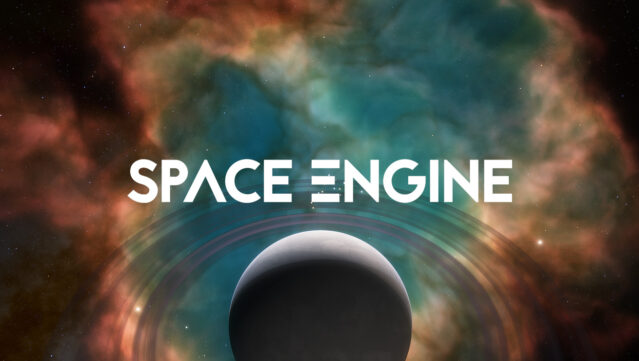
Instructions
- Click the Download button below and you will be redirected to UploadHaven.
- Wait 5 seconds and click on the blue ‘download now’ button. We recommend using a download manager for faster download speeds. (You can use FDM which is free here, or any other download manager).
- Once the game is finished downloading, right click the .zip file and click on “Extract to SpaceEngine v0.990.48.2028 & HD Textures.zip” (To do this you will need 7-Zip, which you can get here, or you can use the built in windows extractor).
- Double click inside the SpaceEngine v0.990.48.2028 & HD Textures folder and run the setup application. Accept the EULA, and install the game. Then, launch the game through the desktop shortcut.
SpaceEngine Free Download (v0.990.48.2028 & HD Textures)
SpaceEngine (v0.990.48.2028 & HD Textures)
Size: 58.74 GB
Reminder: This download is completely free and won't cost you a penny. However, If you love the game and want to purchase it, you can support the developers by doing so here.
System Requirements
- Windows 10
- Intel Core i3-3220T or AMD FX-4100
- 6 GB RAM
- GeForce GTX 1050 Ti or Radeon R9 380 (4 GB)
- 4 GB available space
- Requires a 64-bit processor and operating system; VRAM (dedicated video memory) is very important for SpaceEngine – 3 GB is enough to run the program comfortably on lower settings.
Screenshots


