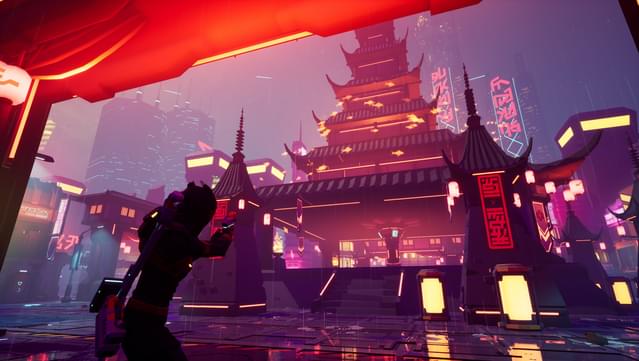About ArcRunner
Engage in a thrilling, Cyberpunk-styled roguelite shooter as you venture through a futuristic space station to reset an evil AI gone rogue. Clash in gun fights with swarms of deadly sentient robotic enemies, programmed with one objective – your annihilation. Select a character that aligns with your unique combat style and utilise cutting-edge augmentations after every successfully completed level to power up. Experiment with a diverse arsenal of firepower and team up with friends locally or online as you attempt to save ‘The Arc’.Take on the rogue AI together with up to three players in online multiplayer. Coordinate your tactics and battle plan as you attempt to reset an AI gone rogue!

Instructions
- Click the Download button below and you will be redirected to UploadHaven.
- Wait 5 seconds and click on the blue ‘download now’ button. We recommend using a download manager for faster download speeds. (You can use FDM which is free here, or any other download manager).
- Once the game is finished downloading, right click the .zip file and click on “Extract to ArcRunner v1.0.0.2.zip” (To do this you will need 7-Zip, which you can get here, or you can use the built in windows extractor).
- Double click inside the ArcRunner v1.0.0.2 folder and run the setup application. Accept the EULA, and install the game. Then, launch the game through the desktop shortcut.
ArcRunner Free Download (v1.0.0.2)
ArcRunner (v1.0.0.2)
Size: 3.22 GB
Reminder: This download is completely free and won't cost you a penny. However, If you love the game and want to purchase it, you can support the developers by doing so here.
System Requirements
- Windows 10
- Intel Core i5-3470 or AMD Ryzen 3 1200
- 8 GB RAM
- NVIDIA GeForce GTX 650, 2 GB or AMD Radeon HD 7770, 2 GB
- Broadband Internet connection
- Version 11
- 8 GB available space
- Requires a 64-bit processor and operating system
Screenshots