About Battle Isle: The Andosia War
“Our troops were swept away, General, and then the sect stopped its advance right before the gates to Hallwa. We have an ultimatum from the leader of the sect. She is demanding a kind of duel, sir, and will accept only you as her opponent.”The year is 345 N.A. on the planet Chromos, a civilization that once boasted a flourishing society ruled by the Council of the Wise. Power struggles, corruption, war – that is the reality on Chromos now and, with the Andosia War, the Battle Isle saga continues with new features to the series by bridging the gap between turn based and real time combat.NVIDIA compatibility notice: Under Windows XP (32-bit), Battle Isle: The Andosia War requires graphic card drivers version 285.58 or older.The last, and arguably the best, installment of the famous Battle Isle seriesA unique combination of real-time and turn-based strategy elementsTwo sides to align yourself with, each with its own campaign
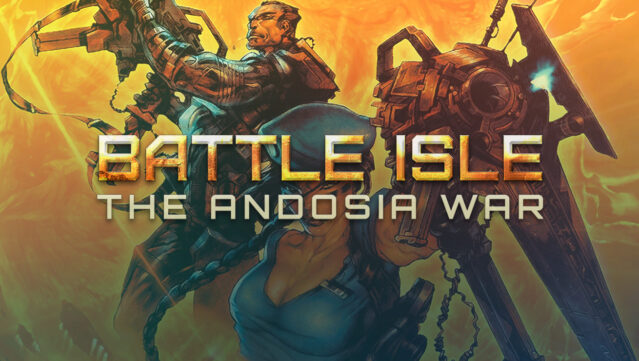
Instructions
- Click the Download button below and you will be redirected to UploadHaven.
- Wait 5 seconds and click on the blue ‘download now’ button. We recommend using a download manager for faster download speeds. (You can use FDM which is free here, or any other download manager).
- Once the game is finished downloading, right click the .zip file and click on “Extract to Battle Isle: The Andosia War .zip” (To do this you will need 7-Zip, which you can get here, or you can use the built in windows extractor).
- Double click inside the Battle Isle: The Andosia War folder and run the setup application. Accept the EULA, and install the game. Then, launch the game through the desktop shortcut.
Battle Isle: The Andosia War Free Download
Battle Isle: The Andosia War
Size: 349.53 MB
Reminder: This download is completely free and won't cost you a penny. However, If you love the game and want to purchase it, you can support the developers by doing so here.
System Requirements
- Windows XP / Vista / 7 / 8 / 10
- 1 GHz
- 256 MB RAM
- 3D graphics card compatible with DirectX 7 (compatible with DirectX 9 recommended)
Screenshots


